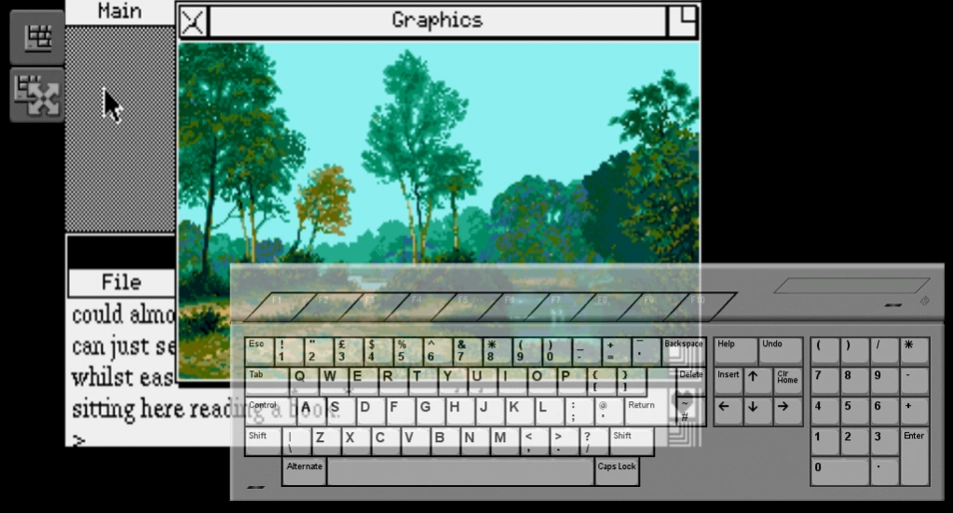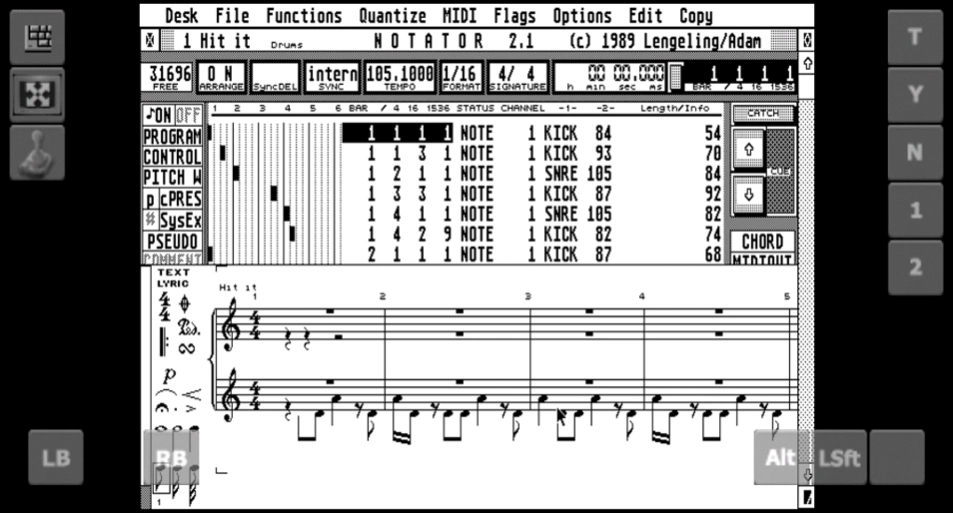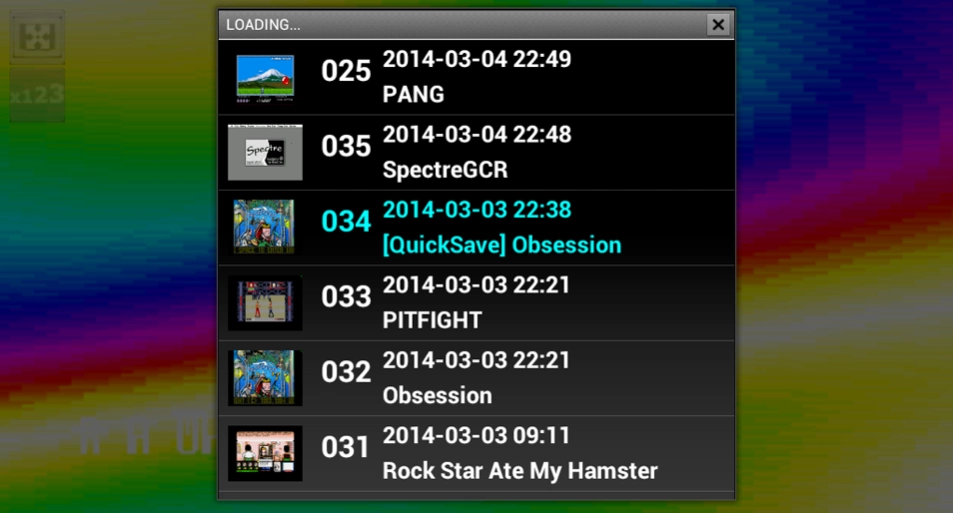Hataroid (Atari ST Emulator) 1.850
Free Version
Publisher Description
Hataroid (Atari ST Emulator) - Atari ST/STE on the go!
Hataroid is an open source Atari ST / STE emulator for Android.
*** A computer emulator is complicated so please read the instructions or view the HELP site: https://sites.google.com/site/hataroid/help if you are having trouble ***
An uncompressed (not in a zip) TOS rom image is currently required to run this program. Please place one on your device and choose it in the configuration menus.
If you have any issues, please email me so we can resolve it.
- Current features include:
- ST and STE emulation
- High compatibility based off the Hatari core emulation
- Easy to use memory save states with thumbnails
- Support for saving to external SD card
- Game Database support
- Hardware input (joystick/keyboard) devices through Android IME methods.
- Hardware mouse support
- Built-in Software MIDI output support
- Experimental USB Midi Support (minimum Android 3.1 required)
- Color / Mono video modes
- On-screen Atari keyboard (freely positionable and scalable)
- On-screen joystick and mouse
- Freely adjustable screen position and size
- Mount an Android folder as a hard disk (GemDos Hard disk support)
- Scanline and CRT shader rendering effects
- Pasti STX disc support
- Built-in Emu-TOS support
- Experimental Android TV support
- Disk drive loading sounds simulation
- Landscape and Portrait orientation support
Required permission:
- read/write external storage. This is needed to read files and store save states on sdcard
Source code is available on github (see the help screen).
Atari, ST, STE and Atari Falcon are registered trademarks of Atari Inc, All Rights Reserved.
About Hataroid (Atari ST Emulator)
Hataroid (Atari ST Emulator) is a free app for Android published in the Action list of apps, part of Games & Entertainment.
The company that develops Hataroid (Atari ST Emulator) is squalldc. The latest version released by its developer is 1.850.
To install Hataroid (Atari ST Emulator) on your Android device, just click the green Continue To App button above to start the installation process. The app is listed on our website since 2018-09-13 and was downloaded 24 times. We have already checked if the download link is safe, however for your own protection we recommend that you scan the downloaded app with your antivirus. Your antivirus may detect the Hataroid (Atari ST Emulator) as malware as malware if the download link to com.RetroSoft.Hataroid is broken.
How to install Hataroid (Atari ST Emulator) on your Android device:
- Click on the Continue To App button on our website. This will redirect you to Google Play.
- Once the Hataroid (Atari ST Emulator) is shown in the Google Play listing of your Android device, you can start its download and installation. Tap on the Install button located below the search bar and to the right of the app icon.
- A pop-up window with the permissions required by Hataroid (Atari ST Emulator) will be shown. Click on Accept to continue the process.
- Hataroid (Atari ST Emulator) will be downloaded onto your device, displaying a progress. Once the download completes, the installation will start and you'll get a notification after the installation is finished.